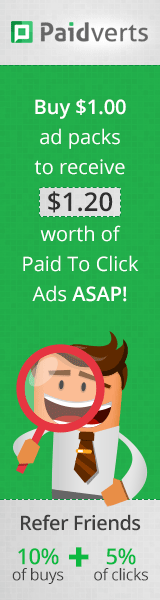Create textbook-style macros that are razor-sharp and have details never seen before. Only with FOCUS projects 4 professional's new technologies you can create state-of-the-art macro shots that have a fascinatingly deep depth of field and bring out extraordinary details.
What's New:
- NEW: HQ stacking with 64-bit calculation
- NEW: Focus-Boost technology for even more sharpness
- Up to 1000 levels of sharpness
- Uniquely precise alignment of all images of the stack
- Includes plug-in for Adobe Lightroom
The Focus Stacking Software with a professional claim!
Focus Stacking is the flagship discipline for macro, nature and product photographers who want to see their images in natural science forums and hip online galleries. In addition, new tools for selective image retouching, expert filters and a complete RAW developer are available.
Use the stacking software for:
+ Nature macro photos
+ Product photography
+ Landscape photography
+ Still life
+ Microscope photography
+ Optimal product images for online shops and auctions
What is focus stacking?
Do you remember that? Even if you approach very close to an object, is not the depth of field large enough to focus the entire object? If you like to shoot with scales of 1: 1 or above, you will reach the limits of optics faster than you would expect. The depth of field is only very low when shooting at these scales. It can not be compensated without limit by strong fading, because that reduces the detail of the entire image and light is not there enough.
This is finally over. The solution is: Take a sharpening series - a Focus Stack! FOCUS projects 4 professional then merges all shots from 3 to 1000 levels of sharpness into a single image with unparalleled depth of field. The photographed object is now consistently sharp from front to back and all without effort and in a few seconds. You do not need to press any buttons or adjust the controls. So you get sharp macros fully automatically.
Macros like from the photo magazine, almost fully automatic!
FOCUS projects 4 knows no borders. With the 64-bit calculation, Focus Boost and the significance check, professional macro photographers have access to functions that were previously unavailable to any macro photographer. The trick: inexperienced macro photographers benefit not only from all the technical finesse, but also from the intuitive user guidance, which guarantees every user a quick introduction to the world of focus stacking.
Additional presets and Smart-Mask expert filters
The latest version of FOCUS projects offers many improved and new software highlights that are tailored to the needs of modern photography. Additional presets and Smart-Mask expert filters for quick, unique results make optimizing your macros easy. The integrated batch processing allows you to work even more efficiently. What are you waiting for?
Only in Professional Version:
The modern focus stacking process is already familiar to you and you work professionally with macros? In the image processing you proceed with the utmost precision and still the temporal aspect is important to you?
Then the professional version of FOCUS projects 4 is just right for you:
+ Full RAW development module with all the editing features of a professional RAW converter
+ Load up to 1000 levels of sharpness
+ 62 professional presets for fast results
+ Batch processing for the simultaneous development of dozens of macro photos
+ Plug-in for Adobe Lightroom for easy integration into your usual workflow
NEW: HQ stacking with internal 64-bit calculation
With FOCUS projects 4 professional, practically as many single images can be put together in a stack as they wish. The theoretical limit is about 1000 pictures. And even those who use significantly fewer images for their stack, I am pleased about the much more precise calculation method and thus more homogeneity in his pictures. By the way: As you can see, the Focus Stacking method is also great for ultra-sharp landscape shots!
NEW: Focus-Boost technology for even more sharpness
The Focus Boost technologies from FOCUS projects 4 professional give your recordings another sharp boost. For this purpose, after the merging of the individual images, special image parts are used for further sharpness optimization - that is, focus stacking high.
Or
Wait 5 Seconds after click Skip AD